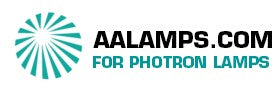Photron's P205-Avanta is designed for use in our P200 Superlamp powersupply for GBC's Avanta AAS instruments.
Designed for P800S 3volt superlamps
Installation Instructions
Objective: To connect a Photron Super lamp to a GBC Avanta AAS.
Materials:
- GBC Avanta AAS
- Photron 3 volt super lamp power supply P200
- Photron P205-Avanta adapter kit
Procedures: Warning: When powered, lamp circuitry runs at high voltage.
- Turn off power to instrument and unplug.
- Remove top and left covers from AA
- Locate the 2 quick connect terminals marked K1 and K2 and a 4 way connector with a single red wire attached. These connectors branch from the turret loom near the PCB end.
- Connect the 4 way connector on the adapter lead to the mating connector on the turret loom. Cover with heat shrink tubing.
- Connect the violet and orange wires to the matching quick connect terminals on the turret loom, blue and orange. Violet connects to blue and orange connects to orange.
- Locate the black wire from the 10 way connector on the turret loom.
- Cut this black wire 250mm from the 10 way connector.
- Solder the black wire from the adapter lead to the connector end of the black wire on the turret loom.
- Solder the blue wire from the adapter lead to the other end of the black wire on the turret loom which was previously cut..
- Remove top cover of Photron Super lamp Power Supply.
- Place a super lamp in the lamp position.
- Locate trimpot on the smaller filament control PCB.
- Connect multimeter leads to pins 5 and 7. (back of octal socket is easiest)
- Turn on Photron Super lamp Power Supply.
- Adjust trimpot until voltage equals 2.4 Volts DC.
- Replace covers
Lamp position 1 will only operate as a Super lamp.